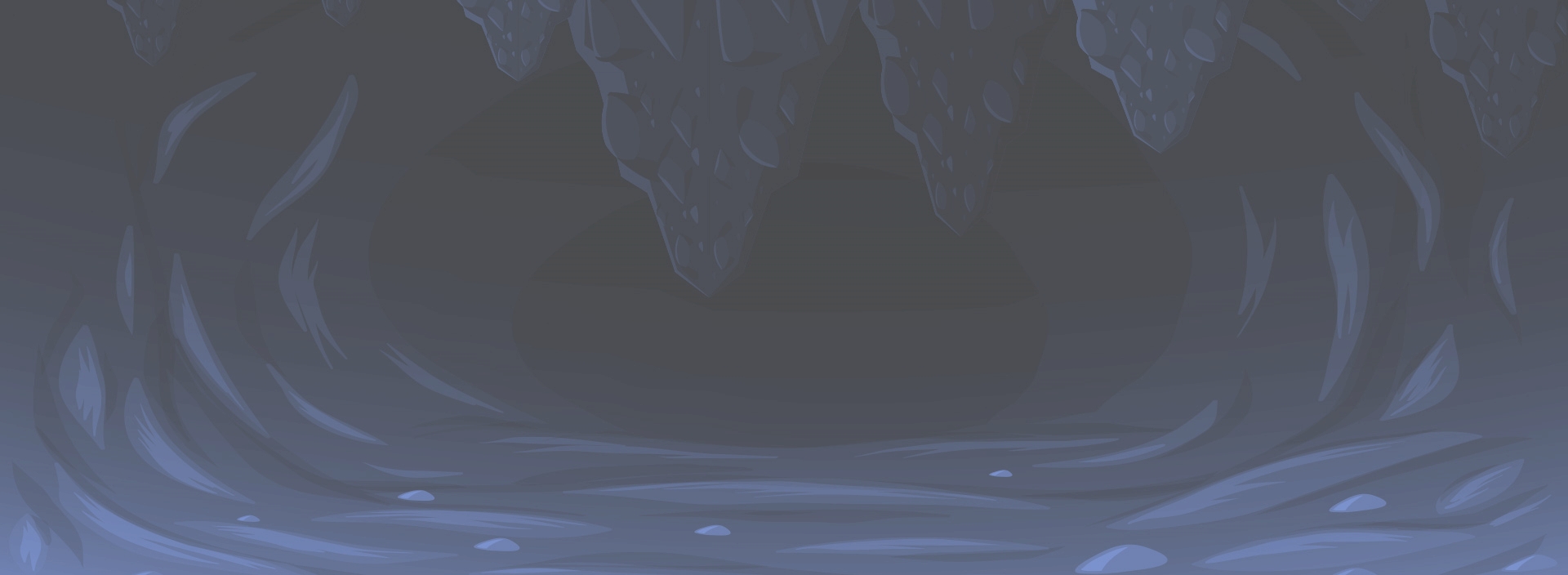
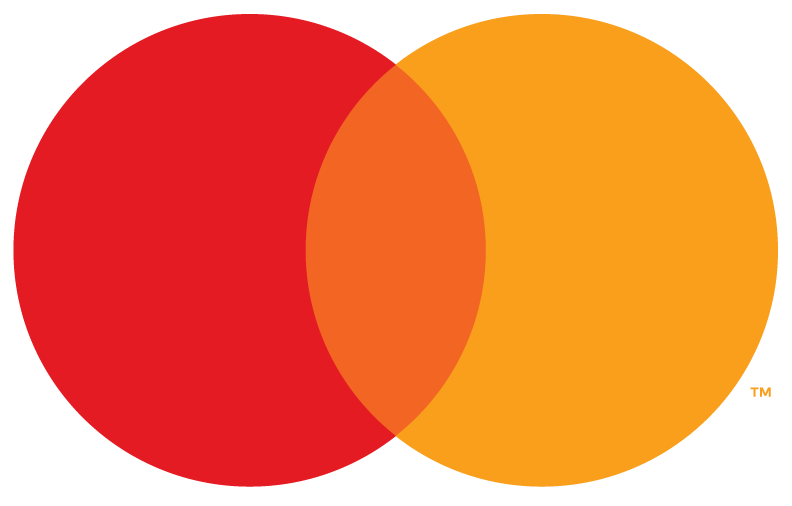
Previously used cards
If this is your first deposit, New Card will be displayed. Otherwise you can choose between previously used cards where you will be asked to re-enter the card CVV number, or choose New Card to enter the details of a different card.
Card Number
Enter the credit card’s number.
CVV2
Enter the last 3 digits as they appear on the back of the card as displayed in the following images:
Coupon
If a coupon (promotional or other) is available, enter the coupon information here, otherwise leave this field empty.
Card expiration date
Enter the card expiration date by selecting Month and Year from the drop down menu.
Amount to deposit
Enter the amount of money to deposit to your account using your chosen account currency.
Personal Information
If your account’s personal information differs from the credit card holder information, click on the current card holder’s name.